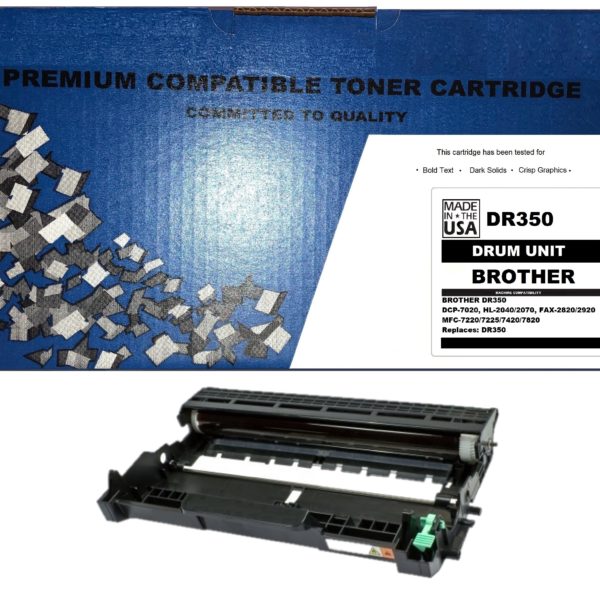- Printers: BROTHER DR350 – DCP7020/HL2040/HL2070/FAX2820/FAX2920/MFC7220/MFC7225/MFC7420/MFC7820
- Replaces: DR-350
- TDLaser Part Number: B-DR350
- Page Yield: UP TO 12000 PAGES
- Color: BLACK
- Includes: 1 CARTRIDGE
- Type: REMANUFACTURED
- Brand: TD LASER
- Notes: ORIGIN: USA – TAA COMPLIANT
- Comments: THESE REMANUFACTURED CARTRIDGES ARE TAA COMPLIANT AND HAVE BEEN DEVELOPED AND TESTED TO PROVIDE PREMIUM PRINT QUALITY AND OEM-EQUIVALENT PAGE YIELDS.
- Notes: Brother DR-350 Drum reset procedure
Leave door open — hold the green “GO” button down which is located on the top of the printer until all lights cycle through and stay lit.
Release the button–close the door–lights should go out
Note: The DR350 Drum can not be reset until the “Replace Drum Warning” has been received. You can not remove a Drum unit half way through its life, then install a new Drum Unit and expect to reset the counter. It can not be done.
Mfc-7420 w/LCD
Open the front door.
Press the Options key on the control panel until the display shows “REPLACE DRUM – 1.YES 2.NO”.
Press 1 to reset the drum count.
Close the front door.Mfc-7420 w/LCD
Open the front door.
Press the Options key on the control panel until the display shows “REPLACE DRUM – 1.YES 2.NO”.
Press 1 to reset the drum count.
Close the front door.
BROTHER # DR-350 DRUM – USA MADE
$29.00
BROTHER DR350 DRUM REMANUFACTURED